Edit Datasource Connection Strings (Datasources)
Form Manager allows you to change the database connections strings for the Datasources used by the forms in the currently selected web app. This means you can change the connection strings without having to republish the forms, for example, if your SQL Server is moved to a new machine or you want to temporarily switch between databases.
To view and change the connection strings, choose Datasources from the Form Manager Menu:
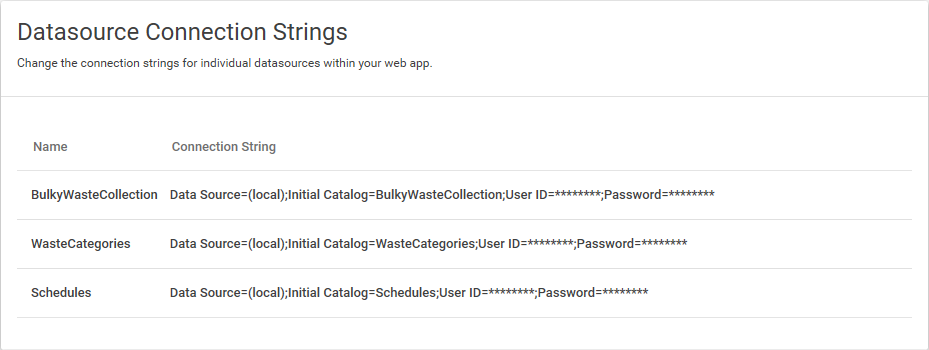
Hovering your mouse pointer over a connection string in the list will display an Edit button at the right-hand end of the row:
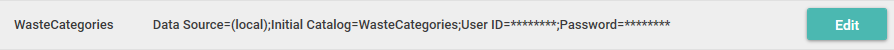
To change a connection string, e.g. to use a different SQL Server instance, click on the Edit button,  . The SQL Database Connection dialog box will be displayed, allowing you to edit the connection string.
. The SQL Database Connection dialog box will be displayed, allowing you to edit the connection string.
- Changes you make here in the Datasources settings will be overwritten by the values specified in Form Studio if you re-publish the form later.